
Privacy statement: Your privacy is very important to Us. Our company promises not to disclose your personal information to any external company with out your explicit permission.
Model No.: TG-AI01
Jenama: Hadiah tess
Compatibility: Laptop
Connection Type: Wireless
Positioning Principle: Optical
DPI: 1600
Size Of Mouse: Medium
Ergonomics: Symmetric
Direction Of Roller: Touch Wheel
Number Of Buttons: 1
Style: Computer
Application Type: Business
Color: White And Black
Product Material: ABS
Battery: Lithium Battery
Pensijilan: CE EMC LVD / FCC / UN38.8
Buttons: 4 Buttons
Resolution: 3200/2400/1600/800 DPI
Support: Windows 2000/ME/NT/XP/VISTA/7/8, MAC OS, LINUX
Interface: USB Port Plug And Play
Jenama: Tess Gift
Nama produk: AI Smart Wireless Mouse
Pembungkusan: Karton
Produktiviti: 100000pcs
Pengangkutan: Ocean,Land,Air
Tempat asal: China
Sokongan mengenai: 100000pcs
Sijil: CE EMC LVD / FCC / UN38.8
Kod HS: 8471607200
Port: Guangzhou
Jenis bayaran: L/C,T/T,D/P,Paypal,Western Union
Incoterm: FOB,CFR,CIF,EXW
bahasa tetikus tikus wayarles tikus 110 bahasa
.Immediate shoope menaip/terjemahan sehingga 110 bahasa/perintah untuk mencari dalam talian.
.Silent klik dengan maklum balas sentuhan & reka bentuk ergonomik yang rapi pastikan untuk membuat anda selesa sepanjang hari bekerja.
Produk lain yang mungkin anda berminat:
1. AI Mouse
2. Mouse suara
3. Tetikus pintar
4. Tikus Suara AI
5. Tetikus tanpa wayar



Kategori produk : Tetikus Suara AI > Tetikus AI

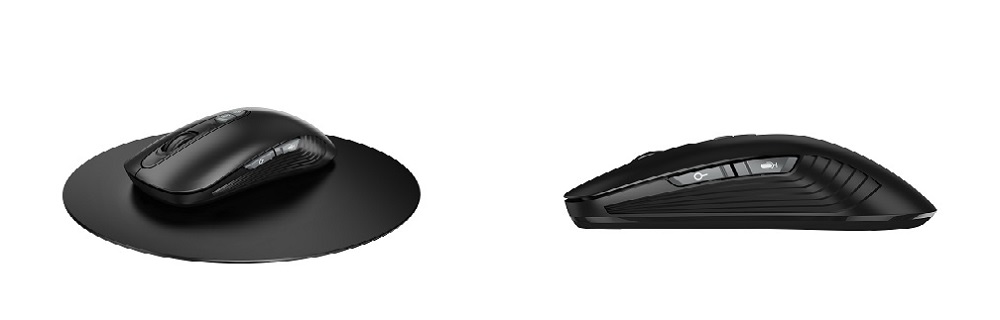

FEATURES:
1.Ai Voice Typing.
2.Super smart wireless mouse.
3.110 languages Translation Free.
4.Voice Control Computer .
Product Name
AI Smart Wireless Mouse
Number of buttons:
4 buttons
Button lifetime:
Over 5,000,000 Times
Resolution
3200/2400/1600/800 DPI
Product material:
ABS
Support:
Windows 2000/ME/NT/XP/VISTA/7/8, MAC OS, LINUX
Interface
USB port plug and play
Size
mm
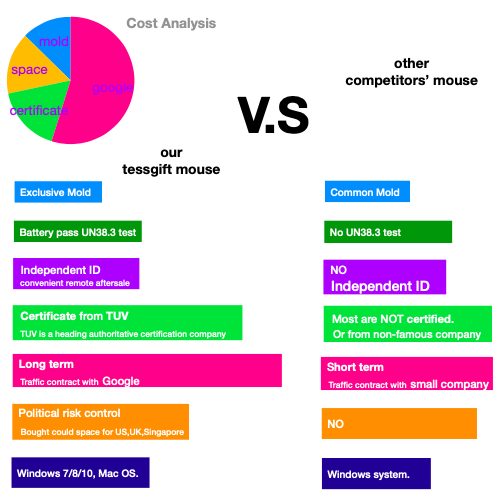
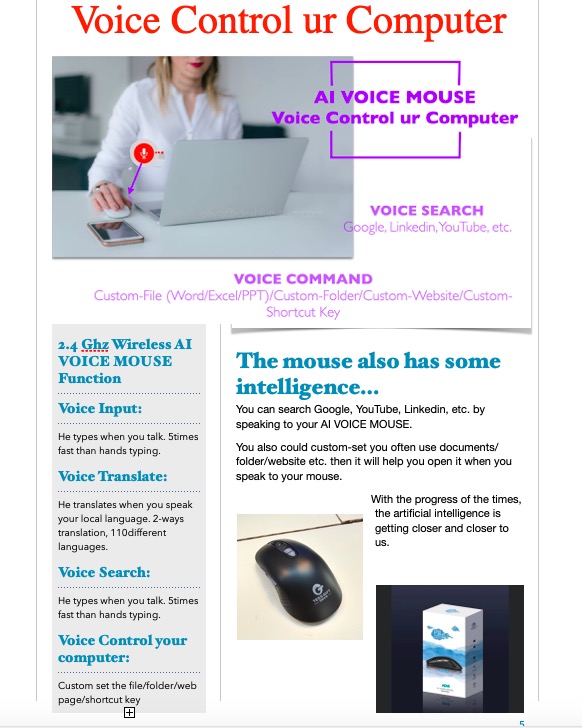

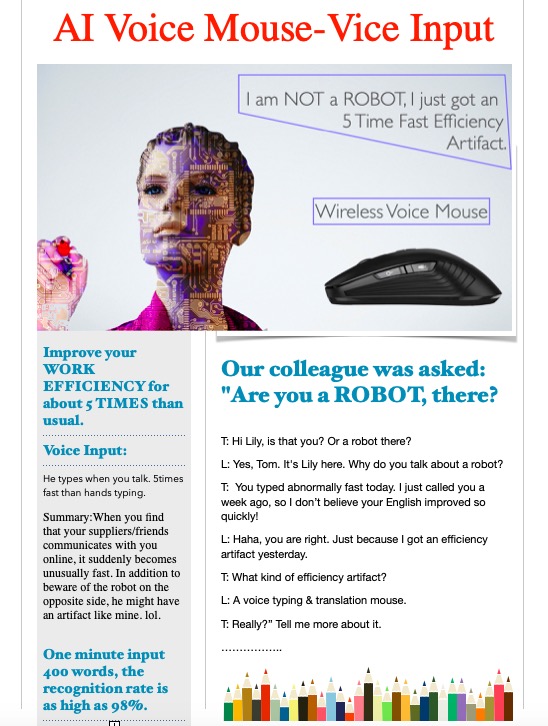
TESS GIFT AI MOUSE take artifical inte intelligence to realise Multi-language Imput, voice typing, voice intelligent search, multilingue text translation fuction. It uses professional customized 2.4G wireless technology, make the transmitted audio data is stable and reliable.
The lithium battery of the AI mouse has enough kinetic energy to realize a long time working life function.
1. Products structure and description.
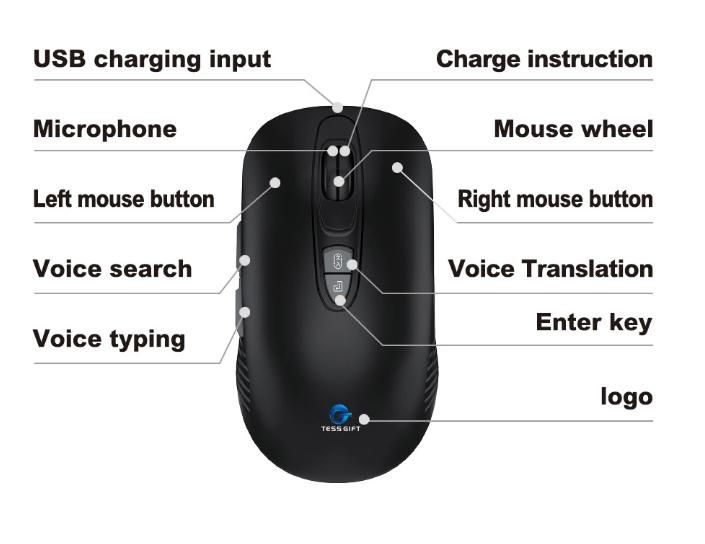
2. Instructions
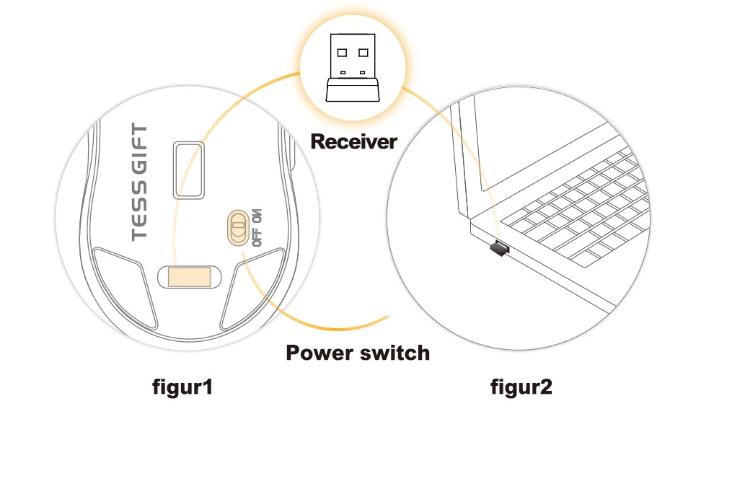
1. ) Figur 1: Take out the mouse Dongle receiver
2. ) Figur 2: Plug the Dongle receiver into any USB port on your computer.
3. ) Wait a few seconds. When the computer recognizes the mouse device, turn on the mouse power switch, then the mosue function can be used to normally.
4. ) Voice application function of the mouse shall be reactivated after instaling the smart voice mouse software.
3.Software installation

1) Software installation package acquisition
Under normal use of the mouse, press and hold the mouse wheel for 5 seconds, Then you can open the download interface of the driver software. the homepage contains a variety of software version, users may select the software version base on the computer system version(windows or IOS)
Or enter http://dw.pangoing.com.cn/te/index.htm in the browser to open the homepage.

2. Software fast installation
1) Double click the downloaded installation package, click”next”.
2) After installation completed, the software will run automatically, A dialog box “BOOT starts automatically” will appear on the screen. Please tick and click Done.
(If the software runs normally, a blue icon of the software will appears in the taskbar.)
(AI Mouse may in the hidden taskbar.)
Mac OS Operation System
1. Software Installation package acquisition
Under normal use of the mouse, press and hold the mouse wheel for 5 seconds. Then you can open the download interface of the driver software.
Click MAC OS driver download button, you can download the software.

1. Software fast installation
1) Double click the downloaded installation package, see figure 1.

Drag the icon of AI Mouse into the folder on the right to complete the installation.
2) See figure 2, click the launch pad to run it normally.

3) Set up issue in first-time installation.
(1) If your computer installed the software for the first times. The following hints will prompt pops up.
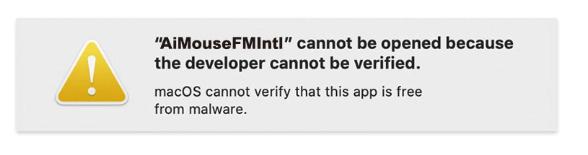
(2) Click in the upper right corner, open System Preference, find “security and privacy”.(figure 1). select “open still” in the general options. (see figure 2)


4. software use
1) Voice serch
1. click on the voice search key, a voice serch prompt box pops up.
2. Say what to search for.
3. Release the voice search button to compete the operation.
2) Voice typing
1. Click on the voice type key, a voice typing prompt box pops up.
2. Say the content, the text is displayed in the input box.
3. Release voice typing button, end typing.
3) Other fuctions
1. Language translation, which supports translation amount 110 languages
2. Search commands supported and can be added without restriction. For new search command, you can achieve fast open web page, folders, shortcuts and shortcuts text.
3. Rich device management functions, supports threeDPI settings, low battery alert, charging reminder.
5. Application setting
Open the software application setting page, the user may set “user language ” category. “voice to word”. corresponds function button. It generally defaults to the Chinese-English translation mode.
6. Indicator light
7. Precautions
1) The mouse DPI default setting is 1200. After the AIMouse software installation is complete, user have 3 DPI option: slow 1000, Medium 1200, fast 1600.
2) Because of very low standby power consumption, when used in a fixed location, no need to furn off the mouse. When carrying out, it is recommended that the mouse be turned off.
3) After dongle inserting the computer USB, you don’t have to take it out.
4) The mouse and the receiver can be used in nay pair. When the mouse or the reveicer damaged or missing,only one of them is required.
5) The lithium battery is rechargeable with parameters of 3.7v-400mAh, Unless battery needs to be replaced, otherwise no need to take it out. 1.5VAAA alkaline battery cannot replace the original lithium battery.
8. warning
1) Because the mouse has a lithium battery, remember strictly prohibited to expose the mouse under the sun or stored in a hot car or disassemble components.
2) Lithium battery in a certain squeezing or local stress may lead to accidental explosion or fire. If you need to take the mouse with you when you go out, please set it to the power off state.
3) The temperature of the mouse contact environment should not exceed 60 Degrees Celsius. Otherwise, the aging of the lithium battery will be accelerated.
4) The charging environment of the mouse: 0-45 Degrees Celsius.
Service assurance certificate
We do our best to guarantee the rigorous product design and perfect product quality. We are committed to high performance and personalized user experience, and provide complete after-sales service.
------------------------------------------------------------------------------------------------------------------------------------------------------------
The right of final interpretation of this clause belongs to Zhongshan Tess Gift Co.,LTD.
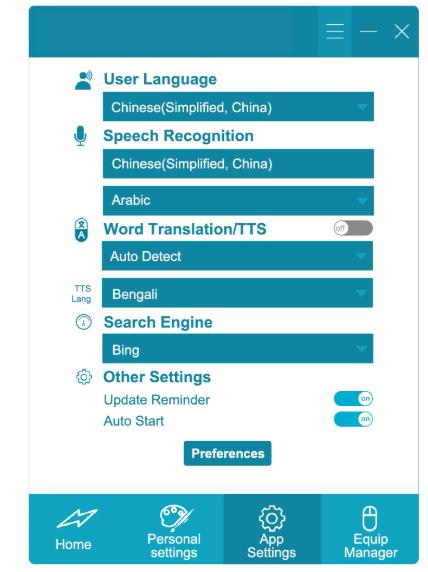
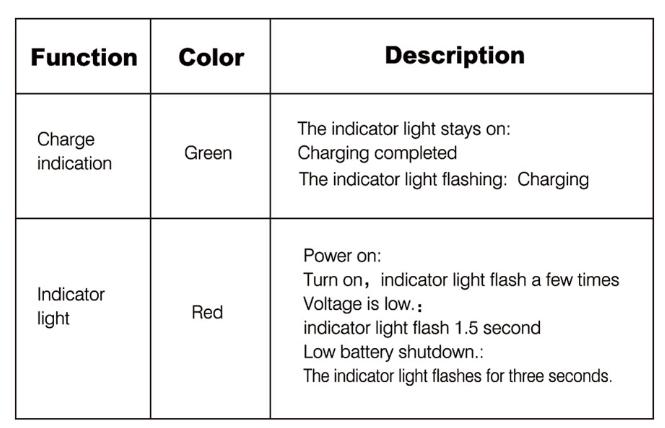
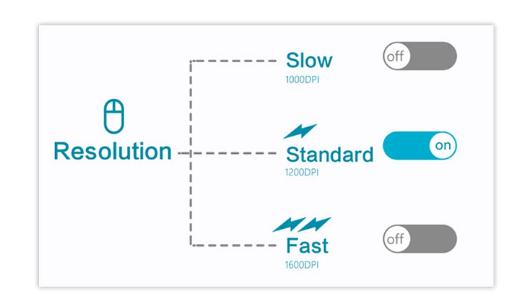
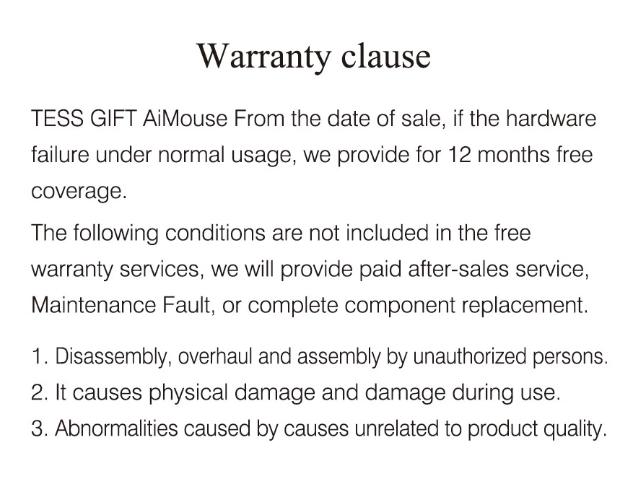


Ms. Yoki
Tel:
86-0574-13567802005
Fax:
86-0574-63558005
E-mail:
Tapak Mudah Alih


Privacy statement: Your privacy is very important to Us. Our company promises not to disclose your personal information to any external company with out your explicit permission.

Fill in more information so that we can get in touch with you faster
Privacy statement: Your privacy is very important to Us. Our company promises not to disclose your personal information to any external company with out your explicit permission.